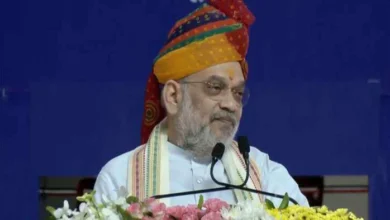Ration Card e-KYC: How To Check Your Status Online; Step By Step Guide
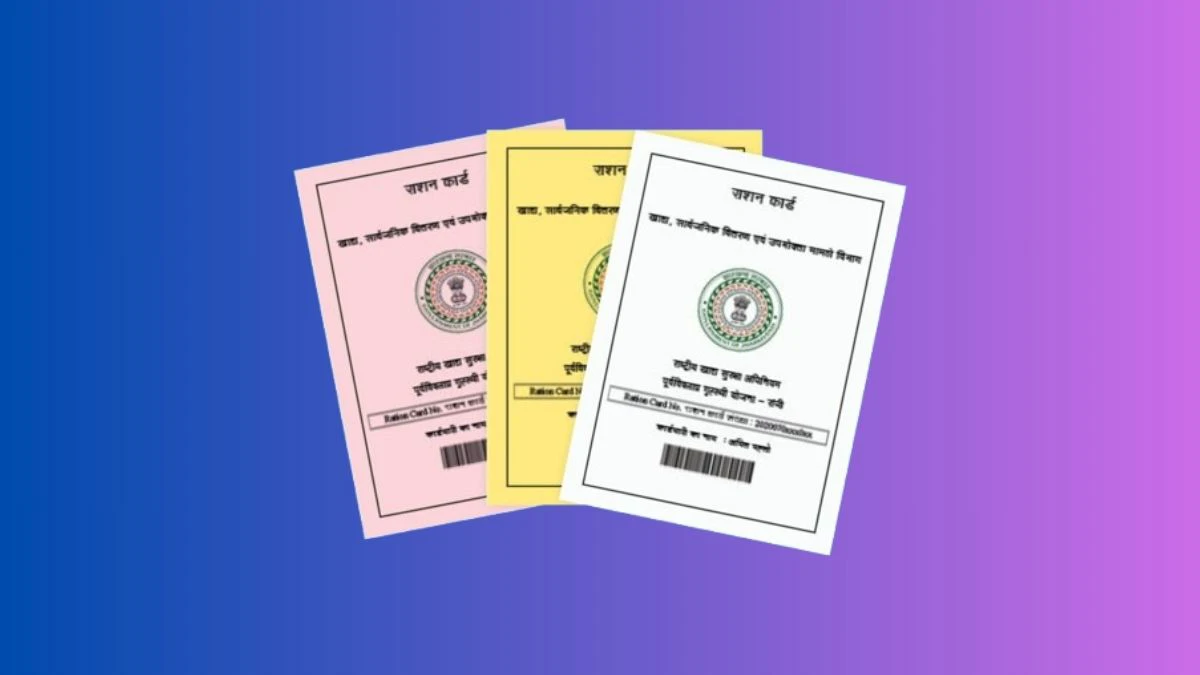
Ration Card Status Update: The e-KYC of Ration card has been made mandatory by the government of India. This digital verification allows the government to distribute benefits to genuinely needy customers, while simultaneously helping maintain accurate beneficiary records.
This article provides a complete step-by-step guide on how one can check their ration card status and complete their eKYC process online from the convenience of their home:
The ration process ensures that the food department provides benefits to genuinely needy customers and helps the government maintain accurate beneficiary records.
If you have recently completed an eKYC or you need to do it, here is how you can check its status and perform an online eKYC:
Ration Card e-KYC:How to Check if Ration Card e-KYC is Completed
If you have already performed a ration card eKYC and you want to verify its completion, follow these steps:
Step 1: Download the My KYC App: Download the “My KYC” app from the Play Store. This app is typically used for the completion of eKYC.
Step 2: Select Location: After opening the app, select your current location.
Step 3: Enter Personal Details: Provide your personal information, including your Aadhaar number, the displayed captcha, and the One-Time Password (OTP) sent to your registered mobile number.
Step 4: View Status: The Ration Card e-KYC status will then be displayed on your screen. If the KYC is successfully completed, you will see ‘Y’ indicated.
How to Complete Ration Card eKYC
If you have not completed your ration card eKYC, you can do so from the comfort of your home using the following steps:
Step 1: Download Necessary Apps: Begin by downloading two essential applications: “My KYC” and “Aadhaar Face RD.”
Step 2: Open My KYC App: Launch the “My KYC” app and enter your Aadhaar number, the captcha code, and the OTP received on your mobile.
Step 3: Review Personal Information: Your personal details will appear on the screen. Read them carefully to ensure accuracy.
Step 4: Click on Face-e-KYC Option: Proceed by clicking on the “Face-e-KYC” option.
Step 5: Capture Photo: The camera of your smartphone/laptop will then be activated. Position yourself slightly away from the camera and take a clear picture.
Step 6: e-KYC Completion: Once your picture is captured, your eKYC process will then be completed.
Purpose of Ration Card e-KYC
The main goal of implementing this scheme is to streamline the distribution of free or low-cost rations by the food department to eligible and needy individuals. It also serves to ensure that the government has complete and accurate information regarding all the beneficiaries, thereby minimizing errors and enhancing the overall efficiency of the public distribution system.